Soon after posting my first lense with squidoo simply for fun, I somehow like writing blog, so much so I set up a couple of websites. One of the reason was to obtain some extra an income. As I am constantly on the go, therefore its rather difficult to pen something down. In addition to that, lugging my laptop around is not feasible. Luckily we now have the Android Operating system on most mobile phone nowadays. Its a great help whenever I need to pen something down. Now I am able to carry out research, check emails, browse the web, take photograph and even write my blog post on my mobile phone. I even wrote this particular blog post on a journey from my hometown. Below are some of the apps that I use to prepare blog post.
Polaris Office.
As most expert blogger recommend to create your article using a word document, in order to be able to review it prior to publishing. This idea is very good as you can in addition do a spell check. On my cell phone, I use Polaris Office. Its free in Google| Play store. Its compatible with word, excel and even PowerPoint. And you even save your files to the new Microsoft windows 2007 or even Microsoft windows 2003 which is great as I am still using the older Windows Office in my notebook. Its an excellent app as I can do my typing without having to be tied to my workplace. I even purchased a blue tooth key pad in order to be able to speed up my typing. This app can even read pdf files. Another good office product for mobile devices is the Document to Go. Link to A Polaris Office 4.0 - Android Apps on Google Play
Pocket (Read it Later)
To create my weblog, I like to perform some research on the subject that I am writing about. I do this cause I would like to have an an idea on how others tend to be writing about these subject. Using the analysis I'm also able to acquire details to clarify what exactly I am talking about . Pocket or as it previously called Read it Later, is an app that you can store articles that you found on the internet and desire to read later. So if I come across interesting article, I merely share the article upon Pocket. Whenever I need to view the article I can just to click the application and read the article. Once you have stored the article you don't even need to have an internet connection to read the article. A great thing about this application is that you can also view your stored articles on another computer by logging in. And its totally free. Link to Pocket-Read It Later
Photo Editor
Pictures are just as important to your blog as content. Therefore after taking photos for my website, I use this particular app to edit my pictures. The features of Photo Editor is similar to Gimp. With this particular applications it is possible to decrease the size of| picture because some website require a scaled-down image. In addition I can add bookmark on the pictures by using this application. For the creative ones you can add simple frames or even merge a couple of photos together. However if you want to create collages, I suggest the one below. Link to Photo.editor
Photo Grid
I have always admired the collages in some blogpost. But to do a collage is very time consuming. So I just left it like that. Then discovered| this particular application on Google Play Store. Its so simple to do do collages. You merely select your layout and also along with the pictures. You are able to save under. png or even. Jpeg. Later you just need to put it into your post. Its so simple. Then later I use Photo Editor to bookmark my picture. Link to Photo Grid - Collage Maker - Android Apps on Google Play
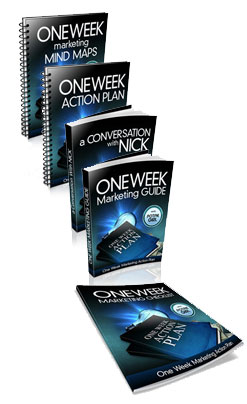 Product One Week Marketing Plan
Product One Week Marketing Plan Website www.oneweekmarketing.com
The Entire One Week Marketing Plan Cost only $47.00 USD
Guarantee: 60 days 100% Money Back Guarantee
Robert Kiyosaki in all his books says you need to create passive income. One the ways he says is though royalty. Well Squidoo is a website that give you money for the amount of visits you get on your page.
Here's a stay home mom that has create passive income for herself using mainly Squidoo. I have her website in my favourite list and found out she knows what she's talking. Have used some of her tips and really works. I'm not earning as much as her but I'm getting there. In the package there is step-by-step information you need to create multiple streams of passive income, and without paying a dime out of pocket.
Here's how it works: Every element of One Week Marketing is broken down into daily items that last . . . yes, you guessed it, a total of one week. :) With my system, there's no worrying about becoming overwhelmed. Just pull up that day's action plan and follow the simple steps and you'll be well on your way to making money.




